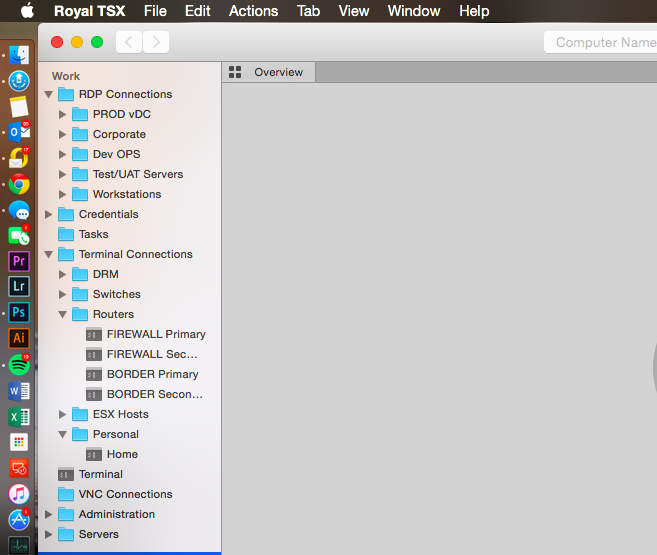Using Royal TSx to administer your Windows network, from your Mac
Recently moved over to a Mac exclusively for my workstations, despite being a sysadmin for a medium-sized Windows Active Directory network.
Remote Desktops are tools-of-the-trade, and coming from Microsoft’s Remote Desktop Connection Manager (RDCMAN) console, I was struggling to find a suitable alternative for OSX.
Until I found Royal TSx.
This is essentially RDCMAN for OSX, on steroids.
Relax, it also comes in Windows edition (Royal TS) so die-hard windows nuts can keep reading.
I found it fits my workflow perfectly with the following features;
* Organise RDP connections (and inherit credentials) by folders
* Organise Terminal, SSH and Telnet connections by folder
* Ability to sync your .rtsz data file to your work PC (via Dropbox)
* Can also use a “gateway” application (Royal Server) to tunnel to your network, and access other things like Event Logs, Terminal Services admin, and Windows Services - right from your Mac!
Price isn’t too bad (29EU for a personal use license, client only, no gateway server)
There’s also a 10-connection trial you can use.
Check it out at http://www.royalapplications.com/ts/osx/features