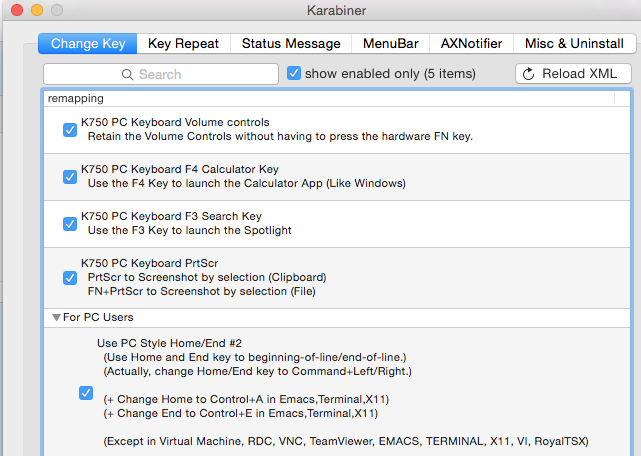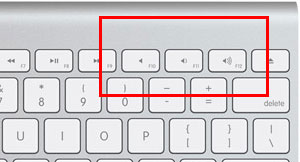Using a Logitech K750 PC Version on a Mac
Probably one of the nicest full-sized wireless chiclet keyboards for PC (which used to come in a Mac version, however Logitech stopped selling them)
So I’m forced to use the PC version on a Mac, which comes with a few gotcha’s. For one, the PC version has a hardware-based FN key (the OS doesn’t know you’ve pressed it until you press the corresponding blue-text key as well)
Oh and the Vol Up/Down/Mute keys are one position left on the keyboard than the Mac equivalent.
Mac: F10 = Mute, F11 = Down, F12 = Up.
PC: F9 = Mute, F10 = Down, F11 = Up.
Ugh….
Enter Karabiner

With it, you can remap your keys and make customisations more relevant to the Mac world.
I find the Home/End re-mapping great.
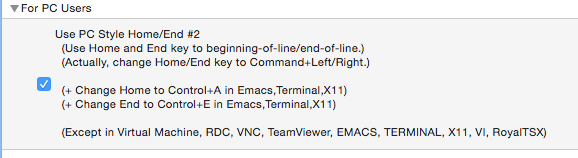
There are some exceptions where this shouldn’t be remapped of course, and that’s Remote Desktop sessions (which I use RoyalTSX for - see my previous blog post)
So we had to add an exception into the XML file - easy!
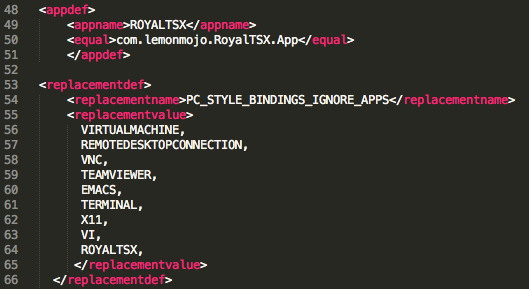
In the following example I’ve remapped the following;
F3 = Spotlight
F4 = Launch Calculator.app (always found that handy in Windows)
F9/10/11 = Mute, Vol Down, Vol Up
PrtScr = OSX Screenshot to Clipboard
FN+PrtScr = OSX Screenshot to File
Put this code in your private.xml file;
Hit the Reload XML button and enable the “K750” options to suit you.